70% of carts are abandoned before check out.
That means only 3 out 10 potential online sales are actually completed.
Your customers are clearly interested in what you have to offer, so much so that they’re adding items to their basket - but they disappear before checkout. Frustrating.
Thankfully, you can do something about it.

What is Shopify cart abandonment?
Shopify cart abandonment is when a customer adds items to their cart when browsing a store, but exits the website before making a purchase.
It usually means the customer was interested, but something - like surprise costs, getting distracted, or a complicated checkout - got in the way of them hitting that buy button. Finding ways to reduce cart abandonment can really help boost your sales and turn more browsers into buyers.
How to find your cart abandonment rate on Shopify
To find your abandoned carts, go to ‘orders’ on your left hand menu of the Shopify admin and then select ‘abandoned checkouts’.

To calculate cart abandonment rate, find the number of sessions where a user has added an item to their cart as well as the number of sessions where a user converted.
Now, input both of those numbers into the formula below.
[(No. of add to cart sessions - no. of converted sessions) / no. of add to cart sessions] * 100
For example, if you had 200 sessions where a user added an item to their cart and 80 sessions where someone converted, your formula would look like this:
[(200 - 80) / 200] * 100
Which would give you an abandoned cart rate of 60%.
- 200 - 80 = 120
- 120/200 = 0.6
- 0.6*100 = 60
The average cart abandonment rate for online stores is 70.19%.
Note: Abandoned checkout recovery is available only for the Online Store sales channel, the Buy Button sales channel, and the Plus Wholesale Channel. Abandoned checkouts on Shopify POS or third-party sales channels will not receive a checkout recovery email.
Why do abandoned carts happen on Shopify?
There are multiple reasons why a customer might abandon their cart - some you can control and some you can’t.
For example, a customer might be using their cart as a ‘wishlist’, saving items to come back to later on as opposed to completing the purchase in the same session.
According to 2025 research by the Baymard Institute, these are the most common reasons for customers abandoning their cart:
- Extra costs too high (39%)
- Delivery was too slow (21%)
- I didn't trust the site with my credit card information (19%)
- The site wanted me to create an account (19%)
- Too long/complicated checkout process (18%)
- Return policy wasn't satisfactory (15%)
- Website had errors/crashed (15%)
- I couldn't see/calculate total order cost up-front (14%)
- There weren't enough payment methods (10%)
- The credit card was declined (8%)
The good news?
$260 billion worth of orders lost to abandoned carts are recoverable simply through checkout and design improvements.
Let’s look at exactly how you can decrease your abandoned cart rate, saving sales and getting back lost revenue.

7 ways to decrease your Shopify abandoned cart rate
1. Keep any extra costs transparent (and low)
49% of carts are abandoned because the extra costs are too high.
When your customers add items to their basket on your Shopify store, they’ll be watching their cart total go up. At some point, it’ll reach a price they’re willing to pay and they’ll go to check out.
The issue is that most people enjoy shopping, but they don’t like spending money.
So, whilst the checkout process is exciting for you as a Shopify merchant, it’s the most stressful part of the shopping process for your customers.
If they start to see additional fees for shipping, tax, or admin fees, that stress can make them click off and head elsewhere.
When your customers start the checkout process, they’ve mentally committed to the amount they want to spend - introducing additional funds resets that mental process and turns people away.
If you want more users to convert, keep your costs transparent and easy to calculate. You can even factor in the price of shipping into your product prices, allowing you to offer free shipping - one of the most convincing ways to get customers to make a purchase.

2. Simplify your checkout process
Staying in the same area, 18% of users will abandon a cart if the checkout process is too complicated.
Luckily, Shopify does a good job at keeping the checkout process simple, but there are still ways to make it better through more compelling copy, plugins, and images.
“Our large-scale checkout usability testing shows that an ideal checkout flow can be as short as 12-14 form elements (7-8 if only counting the form fields).
Yet, our checkout benchmark database reveals that the average US checkout flow contains 23.48 form elements displayed to users by default. (14.88 if only counting the form fields.)” - Baymard Institute
That means almost 1/5 shoppers are abandoning carts due to a complicated checkout process, but for most checkouts it’s possible to make a 20-60% reduction in the number of form elements shown.
“Our benchmark of the checkout flows of 60 leading e-commerce sites show the average site has 39 potential areas for checkout improvements.”
Remember, 79% of traffic to Shopify stores comes from mobile - so make sure you’re thinking mobile first.
A streamlined, one-page checkout (that's optimised for all devices) with multiple payment options, guest checkout, clear delivery choices, upsells & cross-sells, and visible trust signals creates a faster, smoother experience that keeps customers from dropping off at the final hurdle.
Try to avoid asking users for too much personal information. 67% of consumers are concerned their data will get hacked when sharing it with brands and retailers.
Shoppers are concerned now more than ever about their online privacy, so having to provide unnecessary information is an easy way to push users away.
It also makes the checkout process longer, giving shoppers more opportunity to click away. The faster you can take your customer from cart to purchase, the less likely they are to abandon their cart.
If you do have a longer checkout process, letting users know how far through the checkout process they are can be helpful. That way they know exactly how long they have left opposed to possibly thinking there are far more steps to come.
3. Build trust & create excitement
As we’ve already mentioned, the checkout process is the least engaging and most stressful part of a buyer’s journey.
Browsing and adding items to a cart is exciting, but it’s non-committal.
During the checkout process, a user is constantly reminded of the money they’re handing over. Instead of making this a negative experience, reinforce the positives of their purchase to make them more excited about completing their purchase.
- Remind the customer about how quickly they’ll receive their items
- Offer a free gift for purchases above a certain amount
- Include upsell & cross-sell opportunities
- If you’re an up and coming retailer, thank them for supporting a small business
- If running a sale, let them know how much they’re saving
- Equally, let them how long left of the sale there is and how low in stock their items are
- Offer to donate a certain amount of their purchase to charity
- If you’re an eco-friendly business, provide information about how their purchase will help to environment
4. Set-up automatic messaging for abandoned carts
Once someone’s abandoned their cart, don’t lose hope - you can still recover the sale.
Emails are a great way to encourage users back into a purchase. They automatically collect data, such as the exact products a user has added to their cart, and then use that information to encourage the customer to check out.
Abandoned cart emails have an average open rate of 45%, up almost 30% from general retail emails (18.39%). Plus, 1 in 5 people open an abandoned cart email, and 1 in 10 will make a purchase.
Abandoned cart push notifications from your Shopify mobile app are another great alternative.
Push notifications send messages directly to your customers phone screen, alerting them to the products they’ve left with a clear call to action. Shopify mobile app push notifications have a 10x greater open rate vs. email and a 15x greater conversion rate, making them one of the most effective marketing channels around.
You'll need to have a mobile app for your Shopify store to use them - but mobile apps convert 3x better than mobile websites whilst delivering a 10% greater average order value and 190% greater retention rate.
So, if you’re really looking to see more Shopify revenue growth, a mobile app is the way to go.
If you want to grow your Shopify store, then StoreLab can help. Each of our mobile app plans include a fully designed, personalised, and customisable iOS & Android mobile app for your store, helping you boost sales, increase AOV, and drive customer loyalty. To find out which plan is right for you, book a call with one of our Shopify growth experts.
Similar to the positive checkout enhancements, the key to effective abandoned cart messaging is to provide your customer with reasons why they should make the purchase. You know they’re interested in buying from you, you just need to get them over the line with persuasive messaging.
What makes a good abandoned cart recovery message?
- Remind the customer of the products they’ve left
- Inform the customer about the benefits of purchasing now, such as an estimated delivery date
- Provide incentives to complete the purchase, such as free shipping
- Introduce urgency (sales countdown timer, low stock alert)
- Reinforce trust and confidence through customer reviews and an explanation of your returns policy
5. Avoid making users sign up for an account
The second most common reason why customers would abandon a cart is because they’re forced into signing up for an account.
Why? They’re worried they’re going to be bombarded with sales emails, texts or even calls - and for 19% of people, it’s not worth what they’re thinking of buying.
If you don’t have a valid reason to get users to sign up for an account, don’t force them into it. And if you do, then make sure you’re transparent with them.
- Why do they need to sign up for an account?
- What benefit will they receive for doing so? (Personalised recommendations, discount on first order, loyalty scheme discounts, etc.)
- How often will you contact them and what will it be for?
The most off-putting part for a customer is the unknown, so simply being honest with them can not only encourage them to sign up, but also, improve your relationship with them.
6. Use exit-intent pop ups
Sometimes your checkout may not be the issue, it might be that your audience isn't making it to that stage.
Exit-intent pop-ups appear when a customer attempts to leave your store, giving you one extra chance to get them across the line.
According to data from OptiMonk, cart abandonment pop-ups have an average conversion rate of 17.12%.
You can find apps that’ll allow you to use exit intent pop ups on the Shopify app store.
However, proceed with caution when it comes to pop-ups. Whilst useful, they can be annoying to some visitors and can put people off. Make sure to keep an eye on your analytics to see how positively and negatively they impact your customers actions.
7. Run retargeting ads
Retargeting ads are advertisements run through platforms like Meta (Facebook & Instagram), specifically being shown to people who’ve interacted with your brand.
You can run retargeting ads based on a number of customer actions, such as just visiting your website, viewing at least one product, following you on social media, and most importantly, adding a product cart without purchasing.
Shopify apps like this one from Sixads can help you run retargeting ads on Facebook, Instagram and Google.
If you’re interested in our Shopify growth service at StoreLab, our expert team can run your Meta Ads for you.
Here are just some of the results our clients have seen:
- 126% year on year increase in conversion rate
- 48% year on year increase in order value
- 1307% year on year increase in online store sales
If you’re interested in finding out more, get in contact today.

Final Thoughts
Unfortunately, you’re never going to convert 100% of your visitors. According to Little Data, the average conversion rate on Shopify is 1.4%.
“Anything more than 3.2% would put you in the best 20% of Shopify stores we benchmark for conversion rate, and more than 4.7% would put you in the best 10%.”
Improving your abandoned cart rate can be a massive step to boost your conversion rates, and can be one of the easiest as you know those customers are already interested in your products.
Abandoned carts are one of the most frustrating aspects of running a Shopify store - even more so across Black Friday. Our article, How to Reduce Abandoned Carts on Shopify Black Friday Cyber Monday provides tips on how you can effectively turn this around.
If you really want to grow your business and improve your conversion rates, consider partnering with a Shopify growth service like StoreLab. Get in touch with a friendly member of our team to learn more!

Skyrocket your Shopify sales with a no-code Apple & Android mobile app. Available now on the Shopify app store.


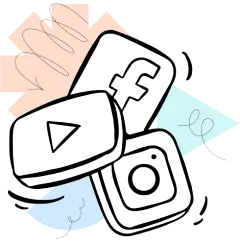








.webp)



.webp)
