To improve your Shopify store’s conversion rates, it’s essential to optimise different aspects of your website to attract visitors, engage them effectively, and ultimately convert them into loyal customers.
Why? Because with over 4 million merchants selling via Shopify, customers have access to a wider market than ever before.
Conversion rate optimisation is one of the most important parts of Shopify growth, so it’s something you’ll need to analyse and update regularly.
In this guide, we’ll share 5 ways to improve your Shopify store’s conversion rates, as well as the benefits that doing so will have on the success of your business. This includes:
- Optimising your Shopify store for speed
- Being clear about your products, services, and offerings
- Getting customer reviews
- Providing a simple checkout process
- Writing useful and valuable content
But first, let’s talk some more about what conversion rates are.
What is a website's conversion rate?
A website’s conversion rate refers to the percentage of visitors who take a desired action, or convert into customers, subscribers, or leads.
Conversion rates can vary depending on the website’s objectives, which could include completing a purchase, signing up for a newsletter, filling out a contact form, or even downloading a resource. A high conversion rate indicates that a website is successful in engaging and persuading its visitors to take a desired action, and in the UK, the average conversion rate ranges from 2% - 5%.
For example, let’s say your Shopify website is visited by 100,000 people during the month of May. Of those 100,000 visitors, 2,000 users purchased something from the site. Therefore, you can work out your store’s conversion rate by dividing 2,000 by 100,000, to get 0.02 or 2%.
Optimising a Shopify store's conversion rate involves various strategies that are simple enough for website owners to do by themselves. By continually monitoring and optimising your conversion rates through the analytics tab of your Shopify store, you can enhance your online performance and maximise your return on investment.
Let’s learn how:

1 - Optimise your website for speed
One of the biggest factors that can impact your Shopify store’s conversion rate is your website’s loading speed.
In fact, Akamai research shows that even a one-second delay in page load time can result in a 7% reduction in conversions.
That means if you sold £500 worth of products a day, you’d be losing over £13k a year just from slow load times!
Optimising your Shopify website for speed brings about many benefits that will help to increase your conversion rates:
Improved user experience
A fast-loading website provides a positive user experience, which leads to increased customer engagement and lower bounce rates. That’s because when users are able to quickly access your site and navigate it with ease, they’re more likely to stay longer and explore more of your pages, products, and offerings, increasing your Shopify store’s conversion rates.
Additionally, if your customers had a great experience on your website before, it means they’re more likely to return and shop again, which not only increases your store’s conversions, but also increases your customer retention and loyalty rates.
Reduced site abandonment
It’s been shown that 40% of visitors will abandon a website that takes longer than 3 seconds to load, and that 47% of consumers expect a web page to load in two seconds or less.
Therefore, slow loading times can frustrate users and cause them to abandon your site. By optimising your Shopify website for speed, you’ll reduce this abandonment rate, as consumers will be more likely to stay and shop on your site if it works quickly and efficiently for them.
Optimised search engine rankings
Search engines like Google consider website speed to be one of their ranking factors, which means that websites with faster loading times appear higher in search results and are more easily found online by consumers.
A recent study shows that 93.4% of all Google users will only look at the first page when choosing the result that they want to select. So you want your website to be there straight away when a customer searches for what they’re looking for! This way, your Shopify store has a better chance of being clicked on.
By optimising your search engine rankings through increased website speed, you’ll improve the amount of organic traffic driven to your website, meaning more customers, and higher conversion rates.
Of course, website speed is just one factor in improving your Shopify store’s SEO. StoreLab's article, The Ultimiate Guide to Shopify SEO, provides you with many more tips to help you increase your organic traffic and therefore, drive higher conversion rates.
Increased mobile conversions
79% of traffic to Shopify stores comes from a mobile device, and with this rise of usage, website speed has become even more critical for conversions.
In today’s fast paced environment, users expect fast loading times. One study of UK consumers even found that 14% of shoppers expect pages to load instantly on mobile, and another found that 85% of mobile users expect pages to load as fast, or faster, then they do on desktop. So optimising your site for speed will match their expectations, and as mentioned, provide a great user experience.
By improving your Shopify website's speed, you’re essentially tapping into the mobile user market, leading to increased conversions as your store will work just as efficiently for smartphone users as it does for desktop users.
So we know why optimising your Shopify store for speed will increase your conversion rates, but how do you improve your loading speed?
Optimise your images and visual content
One of the simplest ways to improve your website’s speed is to optimise and compress your images, videos, and any other visual content.
They’re usually the largest files across web pages, and can significantly slow down your website if they’re too big. And the great news is you can compress your visual contents’ size without sacrificing their quality.
It doesn’t take much work to ensure that your images are compatible with your website, you just need to find the right online image-optimiser tools.
This Shopify Website Image Size Guideline Cheat Sheet shares everything you need to know about the best image sizes for your store, as well as providing a quick step-by-step tutorial on how to optimise your images properly for both mobile and desktop devices.
Minimise CSS and JavaScript
The larger your websites’ CSS, JavaScript, and HTML files are, the longer it will take for a browser to load them.
You can minimise the size of these files by removing any unnecessary code, comments, and white space. However, if you feel very limited in your knowledge of website code and don’t have a developer at hand, then there are many easy-to-use and accessible online tools to help, such as CSSNano.
Create a mobile app for your Shopify store
On average, mobile apps have a 157% higher conversion rate than websites.
One reason why mobile apps have high conversion rates is because of their speedy loading times. Mobile apps are simple, and designed to be both fast and responsive, which means they load far quicker than websites do.
This provides a seamless user experience, smoother transitions between screens, and instant response to user actions, which is particularly important for mobile users who may have slower internet connections, providing you with higher user engagement, improved customer satisfaction, and therefore, increased customer retention and conversion rates.
If you want to grow your Shopify store, then StoreLab's Shopify growth service can help.
Each of our mobile app plans includes a fully designed, personalised, and customisable iOS & Android mobile app for your store, helping you boost sales, increase AOV, and drive customer loyalty.
To find out which plan is right for you, book a call with one of our Shopify growth experts.

2 - Be clear about your products, services, and offerings
Users spend 5.59 seconds looking at a website’s written content.
Being clear about your unique value and selling proposition from the offset will stand out to visitors, convincing them that you’re the business to buy from. Why?
Builds trust
Consumers are more likely to buy from a business that they trust, so providing clear information about your products and services can grow your Shopify store’s conversions.
Information such as ‘about us’ pages and knowledge guides that clearly highlight your values and propositions, as well as detailed product descriptions that showcase each individual offering, are a great place to start.
Reduces confusion
Confusion can be a major barrier to conversion. If your website visitors are unsure about what you offer, then they may leave your site and find another business to buy from.
By providing clear and concise information about both your products and your business, you can reduce confusion and make it easier for visitors to make a decision about whether they should buy from your store.
Improves user experience
A clear and well-organised website is essential for providing a positive user experience.
When visitors can quickly find the product they’re looking for, there’s a higher chance of them staying on your site and continuing to engage with your business. This can lead to higher conversion rates and purchases - especially repeat purchases.
Highlights your unique value proposition
Also known as a unique selling proposition (USP), your UVP is what describes the benefit of what your business offers, how you can meet your customers needs, and what distinguishes you in your market. By clearly communicating your unique value and selling proposition on your website, you can differentiate your offering from those of your competitors.
This can help to attract and convert visitors who are looking for a specific solution to their problem, which is essential for converting website visitors into customers, as customers have such easy access to online shopping, and the competition is fiercer than ever.

3 - Get customer reviews
When potential customers visit a website, they seek social proof and reassurance that the product or service they’re considering is high-quality and trustworthy.
Customer reviews provide precisely that, offering genuine insights and experiences from previous buyers. These reviews serve as a form of endorsement for your business, building credibility and instilling confidence in potential customers.
We live in a world of ‘influencer culture’, so if people read that the product has been enjoyed by previous customers who are similar to them, then they’re more likely to make the purchase.
Positive reviews also highlight the benefits and satisfaction that others have derived from your product or service, alleviating doubts and minimising purchase hesitations.
In fact, 72% of people read reviews before taking any action. So if your Shopify store doesn’t display any reviews, you could be missing out on sales.
By showcasing a range of positive customer experiences, a website can create a sense of trust and reliability, which ultimately encourages visitors to complete an action, such as buying a product or signing up for a service.
Common places to display customer reviews and testimonials on your Shopify website include product pages, homepages, or dedicated review pages. You can also consider using a third-party review platform to collect and display your customer reviews, as there’s many integrations for this use that are available on the Shopify App Store.
One of the most well-known online review platforms that can be integrated with your Shopify store is Trustpilot. This offers a Shopify app that enables you to collect and display customer reviews, as well as providing a TrustBox widget to showcase reviews on your online store.
Stamped.io is also a popular review and ratings app that allows you to gather and showcase your customer reviews on your Shopify website. It offers features like automatic review requests, review widgets, and advanced analytics to track the data collected.
You can visit the Shopify App Store here to explore more options and check the most up-to-date integrations that are available and will work the best for your Shopify website!
4 - Provide a simple checkout process
A study by Baymard Institute found that 22% of US shoppers would abandon their cart if they felt that the checkout experience was too complicated or too long.
If your Shopify store’s checkout process is simple and streamlined, customers will be more likely to complete their purchases, as well as return to buy more from your website in the future. It’s a great way to improve your conversion rates, and allows you to build an increased customer experience at the same time.
Here are some ways to optimise your site to provide a simpler checkout process:
Remove any unnecessary forms
To make it as easy as possible for your customers to make a purchase, make sure to remove any unnecessary steps or form fields.
For example, only ask for essential information during the checkout process, and keep the number of form fields to a minimum to reduce friction. If a customer has numerous, needless questions to answer and boxes to fill out, then they’re more likely to get bored, second guess their purchase, and exit before buying.
You could also use auto-fill and smart form validation techniques to simplify the data entry process. This creates an easy, seamless checkout process for your customers, and if their information is ready to be entered at the click of a button, then they'll be more likely to return to your store.
You should also consider implementing a one-page checkout for your Shopify store, where customers can review and enter all of this necessary information on a single page. This eliminates the need to navigate through multiple pages, streamlining the process further.
Enable guest checkout
Another effective way to simplify the process is to enable guest checkout.
Many users prefer to make a purchase without creating an account because it’s faster in the short run. So offering a guest checkout option allows customers to complete their purchase quickly without the need for registration, which provides a great customer experience for those who may be shopping in a rush.
However, you can still give the option to create an account after the purchase is completed for when customers return to your store in the future. As we’ve said, the easier your checkout, the more likely they are to return - the more they return, they more likely they are to eventually create an account.
Provide multiple payment options
Shopify allows you to provide multiple payment options during the purchase process, including credit or debit cards, digital wallets (such as PayPal and Apple Pay), and other popular payment gateways like Klarna.
This accommodates customers with different preferences, which creates a more personalised experience, and can speed up the process for those who already have their payment information stored.
Clearly display costs
Clearly displaying costs, including product prices, taxes, shipping fees, total amount, and any additional fees, will help you to build trust with your customers, as they can see that you’re being transparent about the total cost upfront.
Providing an order summary on the checkout page is a great way to do this, as you can easily display all the items, quantities, prices, and any applied discounts in a way that customers are guaranteed to understand.
This will also allow customers to efficiently review their order before finalising the purchase, which avoids any mistakes or accidental purchases which could frustrate the buyer.
Optimise for mobile devices
One of the most important steps to providing a great, simple checkout experience for your customers is to optimise for mobile devices by ensuring that your checkout process is mobile-friendly and responsive.
Mobile optimisation is crucial since a significant portion of online shoppers use smartphones to make their purchases. In fact, 46% of US shoppers prefer mobile, in contrast to the 41% who like to shop via desktop or computer.
You can do this by performing tests to ensure that your website’s checkout page performs just as well on mobile, and that all of the text, forms, and product images are displayed correctly.

5 - Write useful and valuable content
In addition to writing great content on your home, about, and product landing pages, you should also leverage a hub of blogs and articles to educate, inform, and engage your potential customers. Blog pages and knowledge bases play a vital role in enhancing both SEO and website conversion rates.
Search engines value fresh, relevant, and high-quality content. By regularly updating your website with articles, you provide Google with more indexed pages to crawl and rank, which will increase your website’s visibility in search results.
Blogs also allow you to incorporate targeted keywords and phrases, further optimising your website for search queries which attracts more organic traffic. Simply put, the more traffic driven to your website, the more purchases are made, increasing your conversion rates.
Additionally, well-written and informative articles establish both your Shopify store and business as an authoritative source in your industry, building trust and credibility with your audience. Engaging content can also encourage visitors to spend more time on your website, which reduces bounce rates because you’re creating content that your customers love and find beneficial.
By strategically including calls-to-actions (CTA’s) within your blog posts, such as links to product pages, other articles, or contact forms, you can drive visitors to explore other areas of your website and business at the click of a button, resulting in increased sales, traffic, and conversion rates.
Even if those who visit your website via blogs may not be ready to make a purchase immediately, they’ll become more aware of your brand, offerings, and expertise, building a great brand impression. This significantly increases the chances of these visitors choosing to purchase from you in the future.
Learn more about how you can create a successful content marketing strategy for your Shopify store here.
FAQs
What is a Shopify store's conversion rate?
The conversion rate of a Shopify store is the percentage of website visitors who take a desired action, such as making a purchase or signing up for a service. It's a key metric used to evaluate a Shopify store's effectiveness in turning potential customers and site visitors into actual, loyal and repeat buyers.
A higher conversion rate indicates better performance in converting visitors into customers, while a lower rate may suggest areas for improvement in the online shopping experience or marketing strategies of a Shopify store. It's not unusual for this to happen, but it's easy to get back on the right track - which is why we've created this article to help your Shopify business boost its conversion rate.
How do I calculate conversion rate?
To calculate the conversion rate of your Shopify Store, you can use the following formula:
Conversion rate = ( Number of Conversions ÷ Number of Visitors ) x 100 + X %
For example, if your website had 5000 visitors and 150 of them made a purchase, the conversion rate would be:
Conversion rate = ( 150 ÷ 5000 ) x 100 = 3%
This means that 3% of your website visitors converted into customers. In the UK, the average conversion rate ranges from 2% - 5%, so 3% is about average.
You can find the necessary data to make this calculation in your Shopify analytics or reports section, typically under the 'Online Store' or 'Analytics' tab in your admin dashboard.
How will creating a mobile app for my Shopify store boost my conversion rates?
One of the main reasons that mobile apps have high conversion rates is because they load much faster than mobile websites do.
Mobile apps are simple, and designed to be both fast and responsive, creating speedy loading times. This provides a seamless user experience, smoother transitions between screens, and instant response to user actions, which is particularly important for mobile users who may have slower internet connections, providing you with higher user engagement, improved customer satisfaction, and therefore, increased customer retention and conversion rates.
The features such as one-click purchasing, saved preferences, and intuitive interfaces within a mobile app also help to improve the customer journey, encouraging more conversions.

Looking to grow your Shopify store?
If you want to grow your Shopify store, then StoreLab's Shopify growth service can help.
Each of our plans include meta ads and business coaching, as well as a fully designed, personalised, and customisable iOS & Android mobile app for your store, helping you boost sales, increase AOV, and drive customer loyalty.
To find out which plan is right for you, book a call with one of our Shopify growth experts.

Skyrocket your Shopify sales with a no-code Apple & Android mobile app. Available now on the Shopify app store.


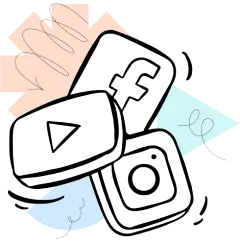












.webp)
