Yes…kind of.
Shopify is one of the best ecommerce sites for mobile optimisation, which is probably why their mobile websites carry the majority of traffic.
79% of traffic to Shopify stores comes from a mobile device, meaning 4/5 visitors to your Shopify store will be browsing your mobile website.
And your mobile experience makes a difference.
According to Google, 61% of users are unlikely to return to a poor mobile site and 40% will visit a competitor's site instead.
So, if you want more customers, more engagement, and more revenue, you need to be looking at mobile.
However, even the best mobile website will need tweaking - even on Shopify.
In this article, we’re going to cover:
- Why you need to make your Shopify store mobile-friendly
- How to know if your Shopify store is mobile-friendly
- The best way to get more sales on mobile
- How to optimise your Shopify store for mobile
Let’s get into it...
Why you need to make your Shopify store mobile-friendly
We already know that a poor mobile experience can turn your customers toward a competitor, but a well-optimised mobile experience delivers even more benefits.
1. SEO
SEO isn’t about stuffing as many keywords onto your website as possible, it’s about customer experience.
Sites with a high bounce rate, low engagement rate, and poor return rate will be pushed further down the search engine rankings, making it harder for new customers to find you.
Due to their popularity, Google prioritises mobile websites when crawling and indexing web pages - and slow websites with low engagement will find it hard to climb SERPs (search engine results pages).
According to webfx, “by having a mobile-friendly website, you’ll improve the opinion of more than 60% of users that find your business” and “74% of users are more likely to return to a mobile-friendly website“.
Without a mobile-friendly website, you risk ruining your first impression with potential customers - and once that’s gone, it’s much harder to get them back.
2. Traffic
As we’ve already mentioned, 79% of traffic to Shopify stores comes from mobile - but mobile’s popularity isn’t exclusive to Shopify.
64% of worldwide traffic comes from mobile, with just 34% coming from desktop and 2% from tablets.
And we only expect this number to keep increasing. There were 6.95 billion mobile users worldwide in 2020, with that number expected to rise to 7.49 billion by 2025.
Customers are turning to mobile to discover, browse, and shop from brands more and more as mobile devices improve.
3. Sales
67% of consumers are more likely to make a purchase if your website is mobile-friendly, and 57% of consumers won’t recommend a website that isn’t mobile-friendly.
Mobile is increasingly becoming the go-to place for shopping - and how easy your customers find it to shop can make or break whether they recommend you to their friends.
To grow your customer base organically through happy customers, you need to make mobile a priority for your Shopify store.
How to know if your Shopify store is mobile-friendly
Before you start making changes, it’s important to work out your starting point. You might be further along than you think…or have more to do than you expect.
PageSpeed
PageSpeed is a free Google tool to check how fast your website loads. Simply enter your URL and click ‘Analyze’ to get your results.
Make sure to click the mobile tab to get your results specifically for mobile devices.
Your website will be scored on four factors:
- Performance
- Accessibility
- Best practices
- SEO
All of which are explained in your results section - as well as what to fix.
Your aim is to have all 4 factors coloured green.
Personal experience
Another way to test how well your Shopify store performs on mobile is simply by mimicking your customer experience.
Put yourself in your customer’s shoes and try to replicate their buying experience. As you use your website, make sure to ask yourself:
- How fast are the pages loading?
- How easy is it to navigate between pages?
- How smooth is the checkout process?
- Are the images too big?
- Is there too much text?
- Is there anything missing?
- How intuitive is your journey?
Whilst tools like PageSpeed can give you analytics, some parts of the customer journey can’t be put into numbers.

The best way to improve your Shopify sales on mobile
If you really want to change your mobile customer experience, you need to move away from mobile websites.
Even the most optimised mobile website will still have gaps.
Instead, you need to use a Shopify mobile app builder. Shopify mobile app builders allow you to easily build a mobile app for your Shopify store without the need for expensive developers.
Why you need a mobile app for your Shopify store
Mobile apps convert 3x better than mobile websites whilst driving a 10% higher average order value, so you’re not only getting more orders, those orders are worth more.
And your customers want an app - 85% of customers prefer mobile apps over mobile websites. So whilst you’re driving more sales, your customers are getting a much more enjoyable shopping experience.
It’s a win-win for everyone.
There are many incredible success stories that have come from Shopify store owners prioritising mobile optimisation. After creating a mobile app for her Shopify store, Carol, owner of RockThoseCurves, saw a 126% year on year increase in conversion rate, 48% year on year increase in order value, and 1307% year on year increase in online store sales. You can learn more about these incredible results here.
Key mobile app stats
- Mobile apps convert 3x better than mobile websites and 1.5x better than desktop sites
- Over 40% of customers buy more of a brand’s products after downloading their e-commerce app
- Mobile apps have a 10% higher average order value vs. mobile websites
- Customers view 4.2x more products per session within mobile apps compared to mobile websites.
- 88% of mobile time is spent on mobile apps
Click here to learn more about why mobile apps are better than mobile websites.
How to get a Shopify mobile app for your store
If you want to grow your Shopify store through a mobile app, then StoreLab can help.
Each of our mobile app plans includes a fully designed, personalised, and customizable iOS & Android mobile app for your store, helping you boost sales, increase AOV, and drive customer loyalty.
To find out which plan is right for you, book a call with one of our Shopify growth experts.
How to optimise your Shopify store for mobile
Speed
Speed is imperative when it comes to mobile optimisation.
Even a 0.1-second reduction in loading speed can result in an 8% increase in conversions.
To make your mobile website faster, the main area you need to look at is your images.
Make sure to use responsive images where possible. Responsive images are simply images that adapt according to the screen they’re on. Simply set a minimum size range and the image will automatically resize to the optimum numbers for each screen. Some Shopify themes give you the option of putting in both a mobile and desktop version of the same image on the page builder
You also want to make sure your images aren’t too large, slowing down your site speed. We recommend keeping your JPGs no larger than 29KB and your PNGs no larger than 16KB.

Simplicity
Mobile screens are a lot smaller than desktop, so you need to ensure only the most important aspects of your website are visible.
- Keep your CTAs clear and easily clickable
- Reduce the amount of text
- Make sure your navigation is simple and accessible
You also need to look at it from a thumb-first perspective. Most people browse with one hand holding the phone, so you don’t want your customers having to stretch their thumbs across the screen to get to important buttons.

Learn more about how you can effectively optimise your Shopify store for mobile.
Final Thoughts
If you’re a Shopify merchant and you’re not focusing on mobile, then you’re guaranteed to be missing out on sales.
And the best way to drive more purchases, increase your average order value, and improve your customer retention is with a Shopify mobile app.
If you want to be convinced further, read our article, 8 Signs it's Time to Create a Mobile App for Your Shopify Store, or alternatively, book a call with one of StoreLab's Shopify growth experts to find out how you can start your Shopify mobile app journey.
Shopify Mobile Optimisation FAQ
Why should I optimise my Shopify store for mobile?
There are multiple reasons why you should optimise your Shopify store for mobile, including:
- Better SEO
- Improved conversions rate
- Better customer experience
- Increased retention rate
- Reduced bounce rate
- Improved customer perception
Thankfully, it’s a lot easier than you might think.
Download our free guide to Shopify mobile optimisation.
How do I optimise my Shopify store for mobile?
The most effective ways to optimise your Shopify store for mobile are improving site speed, simplifying your website, and building a Shopify mobile app.
How do I get a mobile app for my Shopify store?
To learn more about how you can get a mobile app for your Shopify store, get in touch with StoreLab. As part of our Shopify growth service, our Shopify mobile app builder means you can have your very own fully designed, personalised, and customizable iOS & Android app, helping you boost sales, increase AOV, and drive customer loyalty.

Skyrocket your Shopify sales with a no-code Apple & Android mobile app. Available now on the Shopify app store.


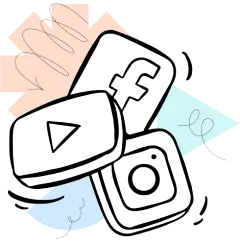








.webp)



.webp)
