The following blog was contributed by one of our expert partners, Blue Horizons. Blue Horizons are a full service marketing agency helping with logo & brand development, online and offline marketing, and Shopify design, set up & customisation.
So, you’re building a new Shopify store and need it to look as good as possible for your awaiting audience.
Firstly, well done for coming here. A lot of people think of a product first and leave the design until the end, but a good store design can really make or break a business. Sure, you shouldn’t judge a book by its cover and all that, but people do.
In fact, 52% of people choose a book based upon its cover, whilst only 20% care who the author is.
It doesn’t matter whether you’re the biggest company in the world or a brand-new start up, people’s actions will be heavily influenced by their first impression of how your store looks.
And one of the most critical decisions you’ll make for your Shopify store’s aesthetics is selecting a theme for your store.
Choosing the right theme can help you attract customers, increase conversions, and ultimately, boost sales, so it’s vital to choose a theme that not only looks good but also aligns with your brand and business.
1. Free or premium?
Whether you’re looking for a free or paid theme for your Shopify store, it’s important to choose one from the Shopify theme store.
That’s because all themes listed in the store have either been developed by Shopify themselves (these are the free ones) or have passed Shopify's strict vetting criteria for approval, ensuring you get good support if any issues arise.
The choice between free or premium themes depends on your objectives.
If you’re just starting or looking to test, a free theme might be the best choice. However, if you need more advanced features and design options, a premium theme would be the way to go.
Having a fully customized theme can be expensive, so consider your long-term business strategy before making a decision. Free Shopify themes still offer very decent options for the majority of businesses, so it really depends on the costs vs. benefits you’ll get from a paid theme.
Also, you’re not stuck with a theme forever.
If your website needs a refresh, starting with a brand-new theme can be an affordable way to get a store makeover instead of redesigning your existing one.
You can find all the available themes in the Shopify theme store here.

2. Don’t be fooled by the previews
It's easy to fall in love with a Shopify theme purely based on the images and previews. However, it's important to select a theme that's suited to your business's products and services.
Before making a decision, consider the brand assets you have or will have eventually and think about whether they’ll work well with the theme you're considering.
Also, don’t get lured into picking a theme that’s using the same products you’re going to sell in their preview. You need to factor in your specific needs and requirements beyond just your product range, so take the time to explore and compare different themes before making a final decision.

3. Check Your Inventory
Do you have a big or small inventory? Do you have lots of product variants? Does your have the ability to scale your store as you grow your range?
Don’t just think about the right here, right now - think about the future. Hopefully, your new theme will help with the success of your store, and you don’t want to find your self limited down the road because you picked the wrong theme.
4. List out your ‘must-haves'
When choosing a theme for your Shopify store, it's important to consider what features and functionalities are essential for both you and your audience. Think about what you definitely do and don't need, and what features would be most useful to your customers.
We recommend separating features into three columns:
1. Must have
2. Nice to have
3. Don’t need
By looking at themes through the lens of those three categories, you’ll be able to quickly streamline your process by eliminating themes that don’t fit your requirements.
While many themes have similar section blocks for designing your site, they can vary greatly in how they manage features such as product filtering, quick view, and additional product page content. Some themes even offer built-in layouts for "story" pages. Additionally, some themes allow for basic inline HTML coding, giving you more flexibility to make design changes beyond the visual options provided.
When selecting a theme, it's also important to consider factors such as the theme's support and documentation. Look for a theme with good reviews and ratings, as well as a developer who offers helpful support and clear documentation.
Remember, a theme that's well-suited to your business's needs can save you time and money in the long run.
5. Different isn’t always better
When shopping, unfamiliarity breeds contempt.
Most themes follow a similar layout convention because that's how customers want an ecommerce website to look and function.
If you’re moving away from the norm, make sure it’s based on more than just personal opinion. Good design is a result of blending both the aesthetic and the functional for a complete shopping experience. As much as customers want a nice store to look at, they still want it to be receptive, responsive and intuitive, otherwise they’ll go elsewhere.
You also need to consider your target audience. If you’re selling products to a younger demographic, then a theme that incorporates a modern design with engaging visuals and bold colors might be more suitable. Conversely, if your target audience is an older demographic, a more classic and straightforward theme might be a better option.
6. Try Before You Buy
All Shopify themes offer a 'try before you buy' option.
By adding a new theme as a trial to your website, you can experiment with different layouts and options before committing to a purchase, giving you a much better idea of how the theme will look and work with your brand and content.
Most themes start as a 'blank canvas' vs. the highly stylized preview versions, so it’ll also give you an idea of how much time and effort you’ll need to get it up to scratch.
Another critical consideration is the compatibility of the theme with third-party applications. Shopify has a vast array of apps available that can help you run your online store more efficiently.

If you’d like some advice on which theme to choose, or you're looking for a professional designer to create a new look for you, get in contact with Blue Horizons' expert team.

Skyrocket your Shopify sales with a no-code Apple & Android mobile app. Available now on the Shopify app store.


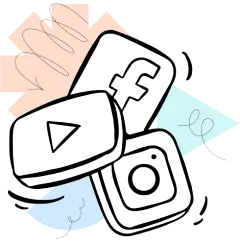








.webp)



.webp)
