In our ultimate guide to Shopify SEO, we discussed how using keywords throughout your site, creating high-quality blog content, internal linking and backlinking, optimising for speed, and promoting your Shopify store on social media can boost your organic traffic.
If you missed it, then you can find it here.
But now let’s talk about 3 more Shopify SEO tips that you can use for your Shopify store. In this guide, we’ll cover…
- How and why to use a flat and wide structure for your Shopify website
- Tips for writing compelling and SEO-friendly product descriptions, meta descriptions, and meta title tags
- How to effectively optimise your website’s images
NOTE: If you’re new to Shopify SEO - or find some words, phrases, or abbreviations you don’t understand, you can always refer back to our SEO Glossary.

How to Optimise your Shopify store’s site structure
The way you organise your Shopify store’s content is a crucial aspect of improving your SEO.
The faster and easier it is for your customers to find what they’re looking for, the more likely they are to spend time browsing and viewing your pages and products.
Part of improving search engine rankings is how much time web visitors spend on a website, and extended engagement signifies your Shopify store’s relevance and value.
Google interprets longer on-site durations as a positive signal that visitors are finding your Shopify store meaningful and engaging, and that they’re providing valuable information, products, and services.
In turn, this boosts your Shopify store’s credibility and authority as search engines prioritise delivering the best possible results to users. If your online store can retain customers’ attention for longer periods of time, you’ll earn higher rankings, driving more organic traffic and visibility.
How can I optimise my store’s site structure for improved Shopify SEO?
One of the simplest but most effective ways to optimise your site structure for SEO is to use a flat and wide format.
A flat and wide website structure minimises the number of levels between the homepage and individual product or content pages.
This means that customers can easily access product pages with fewer clicks from the homepage, significantly enhancing user experience, and also, SEO, as not only can your visitors easily navigate your site, but so can search engine crawlers.
In fact, 38% of visitors will stop engaging with a website if the content or layout is unattractive or hard to navigate. So, when designing your site, make sure to strike a good balance between an aesthetically pleasing and easily navigable website.
An SEO-friendly, flat and wide website structure might look like this…
.jpeg)
In this framework, the website’s products are no more than 4 clicks away from the homepage. But a narrow and deep structure would look something like this…

This makes it much harder for your customers to get where they need to, leading to lower engagement times, reduced retention rates, and lower page rankings on search engines.
Why is this beneficial for the user experience of my Shopify store?
Here are the 3 main reasons why a flat and wide site structure will improve your customer experience.
- Ease of navigation: A visitor who can quickly access products within a few clicks is more likely to have a smooth and efficient browsing experience, minimising frustration and encouraging them to explore more of your products.
- Improved user satisfaction: A streamlined navigation process creates a positive impression of your website. When your customers can easily locate products, they’re more likely to view your online store as user-friendly and reliable, increasing the likelihood they’ll return.
- Mobile-friendliness: 79% of traffic to Shopify websites comes from a mobile device. On mobile devices, limited screen space requires a quick and simple navigation process. Finding products in under 4 clicks accommodates mobile users who may be accessing the site with smaller screens. Any more clicks and your web visitors are likely to get frustrated and leave.
Why is a flat and wide website structure good for for Shopify SEO?
Here are the 6 main reasons why a flat and wide site structure will improve your Shopify SEO.
- Crawlability and indexing: Search engine bots can easily crawl and index pages on a website with a flat structure. When pages are accessible within a few clicks from the homepage, search engines can discover and index content more efficiently, leading to faster inclusion in search results.
- Keyword relevance: A clear and shallow hierarchy helps Google understand the importance of different pages on your Shopify website and their relevance to specific keywords. This clarity can positively impact the ranking of pages for their targeted keywords.
- Page authority: Pages that are closer to the homepage in a flat structure tend to inherit some of the homepage’s authority. This can provide a ranking advantage, particularly for competitive keywords.
- URL structure: A flat structure often results in shorter and more descriptive URLs, which can improve user readability and keyword visibility in search results. Internal linking: With fewer hierarchical levels, it’s easier to create effective internal linking strategies. Internal links can guide users and search engines to important pages, contributing to better page authority and topical relevance.
- Link distribution: In a flat and wide structure, internal linking is more straightforward, allowing for efficient distribution of link authority (link juice) throughout the site. This can boost the ranking potential of individual pages and improve the overall SEO performance of the site.

Once your link authority is flowing around your site, the ranking of individual pages, product pages, and category pages will also increase, as you can see in the diagram above.
How can I create a flat and wide structure for my Shopify store?
To create a flat and wide homepage structure for your Shopify store, start by featuring top products prominently on the homepage.
You should also design a clear navigation menu that links directly to the main product categories, even incorporating visual thumbnails for each category.
Showcase ongoing promotions, and include ‘Shop by Category’ sections with brief, SEO-optimised descriptions and links to respective category pages. You can also highlight individual products with their features and benefits, leading to direct product pages.
It’s important to strategically place a search bar to facilitate easy navigation, testimonials to build trust and credibility, and clear call-to-action buttons to guide visitors towards desired actions.
Lastly, organise essential pages, such as about us, contact us, shipping information, and return policy, in the footer menu, further streamlining navigation.

Optimise your Shopify Store’s Product Page
In such a competitive e-commerce world, optimising your product pages is crucial for maximising your Shopify store’s success. A well-optimised product page can increase conversion rates by providing compelling product descriptions, high-quality product images, and clear call-to-action buttons.
Here are 6 ways to efficiently optimise your Shopify store’s product pages:
- Create unique, keyword-rich meta title tags: Meta titles provide a concise, keyword-rich description of a web page’s content, signalling to search engines what the page is about and helping it rank for relevant search queries. Well-optimised meta titles enhance click-through rates by attracting users with clear, compelling descriptions, therefore increasing organic traffic to your website. They also play a role in branding by incorporating your business or website name, contributing to brand recognition and trust in search results.
- Use relevant keywords: Identify the primary keywords that are relevant to each specific page’s content. These keywords should reflect what users are likely to search for when looking for information or products related to that page.
- Be concise: Keep your title tag between 50-60 characters to ensure it displays properly in search results. This helps users quickly understand the content and prevents titles from getting cut off.
- Create a compelling title: Your meta title should not only be informative, but engaging. It should entice customers to click on your link by addressing their needs or interests. Consider using action words or posing a question if it fits with the content.
- Use pipe (|) or hyphen (-) separators: To improve readability and organisation, you can use pipe and hyphen separators between different elements in your title, such as keywords and your brand name. For example: ‘Keyword 1 | Keyword 2 - Brand Name’.
- Place important keywords at the beginning: Wherever possible, position your most important keywords at the beginning of the title tag. Search engines tend to give more weight to the first few words, so placing them at the start gives those keywords a higher chance of being ranked for.
6 ways to write eye-catching, SEO-friendly meta descriptions
Meta descriptions provide a concise summary of a web page’s content, helping search engines understand your offerings, and helping customers to quickly assess its relevance to their search query.
Well-crafted meta descriptions can significantly impact click-through rates by enticing website visitors to click on the link to your Shopify store instead of others in search results.
Research analysing 5 million Google search results found that compelling, well-written, and SEO-friendly meta descriptions result in an average 5.8% increase in clicks.
Meta descriptions also give you the opportunity to include your target keywords in your copy. This helps to improve an individual page’s search engine rankings and visibility, ultimately driving more organic traffic to your website as a whole.
Here’s how you can write compelling meta descriptions for your Shopify website:
- Keep them concise: Meta descriptions should ideally be between 150-160 characters to ensure they display properly in search results.
- Include target keywords: Identify relevant keywords that potential customers might use to find products on your Shopify store, and incorporate these keywords naturally into your meta descriptions. However, it’s important to make sure they’re relevant to the specific page you’re describing.
- Be descriptive and engaging: Clearly describe the content of the page and what website visitors can expect to find, and highlight the unique selling points of your products and services. You should also be sure to use persuasive language to encourage people to click on your link.
- Call to Action (CTA): Include a strong and relevant CTA that encourages visitors to take a specific action, such as ‘Shop Now’, ‘Learn More’, or ‘Get Started’. This can boost click-through rates.
- Avoid duplicate descriptions: Each meta description should be unique for every page on your Shopify store. Duplicate meta descriptions can lead to confusion and lower search engine rankings.
- Front-load important information: Place the most important information, including keywords and key selling points, at the beginning of the meta description. This ensures that both search engines and site visitors recognise the important details straight away.
Optimise your product descriptions with keywords
Product descriptions provide essential information about what you’re offering, which not only helps your customers to make informed decisions, but also reduces bounce rates and increases the likelihood of conversion.
Well-optimised product descriptions contribute to improved search engine rankings, driving organic traffic and potential customers to your Shopify store.
Keyword research and usage
Start by conducting keyword research to identify relevant keywords and phrases related to your product. You can use tools such as SEMrush and Neil Patel to find high-traffic and low-competition keywords.
Incorporate your target keywords naturally into your product descriptions by placing them in the product title, headings, subheading, and throughout the description. However, make sure to avoid keyword stuffing, which can negatively affect SEO. Instead, use keywords in a way that sounds natural and provides value to the reader.
Unique and compelling content
Write unique and engaging product descriptions that differentiate your products from competitors, and highlight the key features, benefits, and unique selling points (USPs) of your products. Then, explain why it’s valuable to the customer and how it can solve their problems or needs.
Optimise formatting and structure
Use clear formatting and structure to make your product descriptions easy to read - this helps both your customers and search engines to understand your offering. You can do this by using descriptive headings and subheading to break up the content and make it scannable.
If your product description contains a lot of information, you should also utilise bullet points or numbered lists to present information concisely.

How to optimise your images for SEO
Not only do images bring life to your website, blogs and pages, but they also have various SEO benefits. It is one of the simplest forms of Shopify store optimisation, and can be done in just a few simple steps:
Choose the right file format
Choosing the right file format for the images on your Shopify store directly affects the image quality, page load speed, and bandwidth usage.
40% of people will abandon a website if it takes more than 4 seconds to load. And using the wrong file format can cause slow page loading times, which is why it’s so important to get it right.
The best file formats strike a balance between preserving image quality, and keeping file sizes small.
This ensures that your website loads quickly, provides a better user experience, and reduces the strain on your server’s resources and bandwidth, ultimately leading to improved website performance and Shopify SEO rankings.
For photographs, it’s recommended to use JPEG, for images with transparency, use PNG, and for icons and logos, consider SVG where possible.
Use descriptive file names
Using descriptive file names for images on a website is important for SEO because search engines like Google rely on file names to understand the content and context of images.
In fact, a good number of users find products through Google images, and file names containing relevant keywords provide search engines information about what the product is.
If someone is looking to buy ‘blue running shoes' and your image is called ‘img12345.jpg’ - how likely do you think they are to find it?
Rename image files to reflect your content. For example, ‘blue-running-shoes.jpg’ has a much higher chance of being discovered because it includes descriptive and relevant keywords.
TOP TIP: When naming files, use hyphens (-) to separate words instead of underscores ( _ ) or spaces. Google treats hyphens as word separators, which improves readability for both search engines and users.
For example, 'blue-running-shoes.jpg is better than ‘blue_running_shoes.jpg’, or ‘bluerunningshoes.jpg’ - the last of which Google would see as one word.
Add alt text and captions to your images
Alt text improves the accessibility of your website, ensuring that customers with disabilities can access and understand your content. Additionally, search engines rely on alt text to comprehend the content and context of images.
Alt text also contributes to a better user experience by providing context when images fail to load or when users hover over them, reducing frustration and encouraging customer engagement.
When adding alt text and captions to the images and files on your Shopify store, remember to be both descriptive and specific, providing a clear and concise description of the image’s content and purpose.
One way to do this is by including keywords relevant to the image and the surrounding content on the page. For example, if you have an image of a red bicycle on a product page, your alt text could be something like, ‘Red Mountain Bike’, instead of something generic like ‘bike’.
However, remember that alt text should be brief but informative. Aim for a sentence or a short phrase that accurately represents the image, and avoid keyword stuffing or adding in unnecessary details.
Lastly, be sure to contextualise the image - what is the context in which the image appears on the page?
Alt text should not only describe the image, but also relate it to the surrounding content on its page, which will help search engines to understand its relevance and hierarchy on your site. So if the image supports the topic of the page, reflect that in your alt text, as it will aid in improving that specific page’s ranking in search results.

Final Thoughts
The best time to plant a tree was 20 years ago. The second best time to plant a tree is right now.
SEO is a long-game strategy, but it 100% works when you put some real effort into it. Driving more traffic to your Shopify store for free is invaluable, and the more traffic you get, the better your rankings will be, so it's a self-fulfilling strategy.
If you're looking to get better results for your Shopify store, then StoreLab can help.
Both of our mobile app plans include using our Shopify mobile app builder to create a fully designed, personalised, and customizable iOS & Android mobile app, helping you boost sales, increase AOV, and drive customer loyalty.
To find out which plan is right for you, book a call with a member of our team.
Shopify SEO FAQ
Can you do SEO on Shopify?
Shopify stores have built-in SEO as well as helpful features to help you optimize your store for better rankings.
Some SEO is taken care of automatically, whilst others you'll need to do yourself.
How do I improve my Shopify SEO?
The best ways to improve your Shopify SEO are:
- Improve your site structure
- Research impactful keywords and add them naturally to your site
- Get more external links to your store
- Utilise content marketing
- Improve your user experience
Is SEO worth it on Shopify?
Yes, it's definitely worth investing time and effort into the SEO of your Shopify store.
Better SEO will improve your organic search traffic whilst allowing more potential customers to find you naturally.

Skyrocket your Shopify sales with a no-code Apple & Android mobile app. Available now on the Shopify app store.


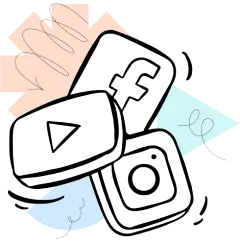








.webp)



.webp)
