Welcome back to the StoreLab Newsletter 👋
Another month, another round of exciting new features and enhancements for our mobile app builder.
This November (also, it’s November already??), we’re thrilled to guide you through all the latest updates. Our team has been hard at work ensuring that both you and your customers enjoy the best possible in-app experience.
We’re constantly launching new features, refining existing ones, and listening closely to your feedback. In this newsletter, you’ll discover what’s new, how to make the most of these updates, and how they can enhance your app experience.
We’re rolling out exciting upgrades to our collection features, starting with a new Collection List enhancement and a design styling upgrade for the Collection Grid, along with three smaller quality-of-life changes to make shopping smoother for your customers.
Let’s dive in!
Note If you have any questions, don’t hesitate to contact your account manager or reach out to a member of our team. And if you’re new here, welcome! Find out more about growing your Shopify store with StoreLab by clicking here.
New Collection List Enhancement
.png)
What is the Collection List Enhancement?
We’ve released our upgraded Collection List block, a refreshed component that gives you far more control over how your collections are displayed across Web, iOS, and Android. This redesign makes it easier to create polished, high-impact collection sections in your app without relying on custom workarounds or platform-specific tweaks.
With this enhancement, you get more design flexibility and improved cross-platform consistency. You can now tailor the look and feel of your storefront: refining layouts, adjusting visuals, and tailoring how collections appear to better reflect your brand.
Why have we introduced this feature?
Merchants have consistently told us they needed more freedom when showcasing their collections - especially during major campaigns, seasonal pushes, or other big ecommerce sales opportunities.
The previous Collection List block simply didn’t offer enough flexibility, and the differences between Web, iOS, and Android sometimes made it hard to achieve a cohesive, on-brand look.
This enhancement is designed to remove those constraints. We’ve expanded styling and layout options so collections can be presented in a way that fits any brand aesthetic, any promotional theme, and any storefront strategy.
Whether our clients want something clean and minimal or bold and campaign-driven, the updated block makes it possible without extra workarounds.
By improving consistency across platforms and giving users more creative control, we’re addressing the feedback we hear time and time again: our clients want smoother tools, stronger customisation, and a storefront experience that feels unified and performs brilliantly for shoppers.
What are the benefits of the Collection List enhancement?
The enhanced Collection List block gives you the tools to create collection sections that are not only more visually polished, but far more effective at driving product discovery.
With deeper control over typography, colours, spacing, and card sizing, you can build collection layouts that align perfectly with your brand identity, no compromises needed. This makes it easier to design engaging storefronts that naturally guide shoppers toward the products they’re most likely to explore.
The new customisation options also mean your merchandising can adapt effortlessly to any moment. Whether you’re highlighting sale items, launching a seasonal campaign, or creating a premium editorial-style showcase, you can switch between layouts in seconds.
And with consistent rendering, the experience you design is the experience every shopper gets: clean, cohesive, and optimised for conversion.
How does it work?
- Choose card sizes. Choose from small, medium, large, or extra large cards depending on the visual impact you want for your collections.
- Add a rich text heading. Include a rich text heading and customise it with your brand’s typography, colours, and text size.
- Collection Titles. Choose to show or hide your default collection titles, or simply replace them with custom titles of your own choosing.
- Adjust spacing. Independently adjust spacing between the heading and the list, and between each collection card.
- Container styling. Set padding, background colours, and corner radius for the entire block.
- Responsive card dimensions. Cards automatically adjust their heights and width as you modify settings, keeping your Shopify mobile app’s layout clean and balanced.
- Cross-platform alignment. The design & look you configure in the Web App builder now appears consistently and accurately across Web, iOS, and Android once published.
Where can I find this feature?
You’ll find the updated Collection List block in the Web App builder, right where it’s always been under:
Design tab → Collection List
Once you’ve configured your settings, they’ll automatically appear on your iOS and Android apps as soon as your update is published.
Design Upgrades for Your Collection Grid
%201%20(1).png)
What is the Collection Grid Enhancement?
We’re also excited to announce a major upgrade to the Collection Grid block that gives users complete control over how collections look and feel. You can now add as many collections as needed, choose from multiple card sizes, adjust spacing, and customise content layouts - making it simpler than ever to create visually appealing grids that align perfectly with your brand.
This enhancement also improves manageability and consistency, so our clients can organise multiple collections without compromising style or clarity. The updated block helps your storefront sections feel professional, clean, and cohesive, giving shoppers a more engaging and clearer browsing experience.
Why have we introduced this feature?
The previous Collection Grid block was fairly limited, restricted to only four collections, fixed spacing, and minimal control over content or styling. Merchants often found it difficult to create grid layouts that truly reflected their brand or made browsing collections engaging for shoppers.
Instead of giving our clients the ability to customise layouts and adjust the look and feel, the old block forced them to work within these rigid constraints, often requiring workarounds to achieve even basic design goals.
This upgrade is all about removing those limitations. By addressing the detailed and consistent feedback we’ve heard from users, this enhancement offers a more versatile, efficient, and user-friendly tool that will make collection browsing engaging, easy to set up, and aesthetically pleasing.
What are the benefits of the Collection Grid enhancement?
The upgraded Collection Grid block gives users greater control over collection sections, helping you curate layouts that do more than just look great, but are faster and simpler to manage.
With total creative freedom, you can showcase unlimited collections, choose between Overlay or Stacked content layouts, and customise individual cards or the entire grid for a cleaner, nicer-looking display. Titles, spacing, and styling can all be adjusted to match your Shopify store’s aesthetic perfectly.
This enhancement also saves time and reduces friction. Features like Match Styles allow key styling choices to be applied across all items with one tap, automatic Shopify title syncing keeps app collections aligned with your store (or turned off if you prefer custom names), and drag-and-drop ordering with simplified controls makes setup possible in minutes.
The result is a better browsing experience for shoppers, a smoother workflow for merchants, and collection grids that are beautiful, on-brand, and ready to convert.
How does it work?
- Add or remove collections. Include as many collections as you like; each displays its image and title for a clear layout.
- Choose card size and spacing. Select small, medium, large, or extra large cards and adjust spacing to shape your grid exactly how you want it.
- Pick your content layout. Overlay - place text directly on top of images. Stacked - position text underneath images with adjustable spacing.
- Show or hide titles. Control titles globally, or add custom text for individual cards to match your merchandising needs.
- Simplified image controls. Lightweight, intuitive controls keep your design process clean and easy.
- Customise styling. Style individual cards or the full grid with background colours, borders, padding, and more. Use the Match Styles feature to instantly apply your preferred look to every collection.
- Sync with Shopify titles. Turn automatic Shopify Title Sync on or off whether you want collection names updated automatically.
- See changes live. All updates appear immediately in the preview, so you can check & adjust your layout and styling as you go.
Where can I find this feature?
Even though Collection Grid has had a shiny new upgrade, it hasn’t moved!
Web App Builder → Design Tab → Collection Grid
"Collections cards are such a central part of how merchants tell their story, so giving them more freedom to shape that experience felt essential. These enhancements put control back in their hands in a really meaningful way." - Malik, Senior Android Developer
Our 3 Smaller Quality-Of-Life Changes
.png)
1 - Quick Add-to-Cart Button (Self Service)
We’ve made the Quick Add to Cart button accessible directly from the Web App. Previously, turning this feature on required contacting support, which could create delays - especially during high-traffic periods like sales or new product drops.
As a user, you can now enable Quick Add to Car yourself via a simple toggle in Account Settings → Quick Add To Cart.
Changes go live instantly in your mobile app, giving you full control over a proven conversion booster. Customers can add products straight from list views, reducing steps to checkout and speeding up the buying journey.
This improves the shopping experience massively for your customers, but also contributes to growing more sales within your Shopify mobile app.
%201%20(1).png)
2 - Add to Cart Confirmation Banner
Another smaller release but valuable nonetheless!
Within our Shopify mobile app builder, customers weren’t receiving clear feedback after tapping “Add to Cart”. This sometimes led to repeated tabs, uncertainty, or unnecessary navigation to check the basket, all of which slowed down the shopping experience and interrupted the flow of browsing.
So we’ve now introduced a lightweight confirmation bar that appears immediately after an item is added to the basket. It displays the product thumbnail, a short confirmation message, and a View Cart action for customers who want to proceed directly to checkout.
If multiple items are added in quick succession, the bar updates to show the most recent product, while keeping the product page open so shoppers can continue browsing seamlessly.
The result is a smoother, more reassuring shopping experience that reduces friction, so your customers can move through the app more confidently and efficiently.
.png)
3 - In-App Customer Feedback Flow
This is a notable release, as it’s the first time we’ve introduced a method for end-users to leave feedback directly within the app.
Until now, shoppers had no built-in way to share feedback. Positive experiences often went unreviewed, while negative experiences surfaced only through support tickets - too late to act or quickly identify patterns.
So we’ve bought out a simple, privacy-friendly feedback flow designed to capture both positive experiences and potential issues at the right moment:
- After a customer’s first successful purchase, a polite prompt appears: “Great!” opens the native app store rating prompt. “Not great” opens a short in-app feedback form.
- Customers can leave feedback or contact the store anytime via Account → Settings, with dedicated buttons for each action.
- Support emails open with your store’s address pre-filled, so customers can reach you right away.
- The flow avoids storing email addresses and respects user privacy throughout.
- The prompt appears at most once every 30 days, and satisfied customers won’t be asked again.
This flow helps boost app store ratings by capturing positive feedback at the perfect moment, while giving dissatisfied customers a direct way to report issues before they escalate. Merchants get clearer insight into trends, faster signals when something isn’t right, and ultimately a better app & shopping experience for everyone.
"What I love about this update is that it gives mobile app users a direct line to us, and that's already changing the pace at which we can respond. We're catching issues we might never have known about and it feels like a much healthier loop between us and the people using our product every day." - Hamza, Product Owner
What’s next?
We’re continuously developing and improving new, exciting features for all of our plans to facilitate faster, more efficient Shopify growth.
- Shop Page Enhancement
- Shopify Black Friday Cyber Monday app success stories
- More exciting, impactful quality-of-life changes
- Loads of under-the-hood fixes & reliability updates
So keep an eye out for our next newsletter and for future announcements!
"StoreLab's commitment to providing a great app experience for both you as our clients and your customers is why our focus remains on making Design as customisation-rich as possible. This will enhance the Home, Shop, and PDP pages, while also delivering several quality-of-life improvements." - Sam, CTO
Before you go
If you have any questions, feel free to reach out to your Account Manager, who can go into more detail or will connect you with the right team member.
Or if you’ve landed here looking for ways to grow your Shopify store, book a call with one of our friendly experts at StoreLab.

Skyrocket your Shopify sales with a no-code Apple & Android mobile app. Available now on the Shopify app store.


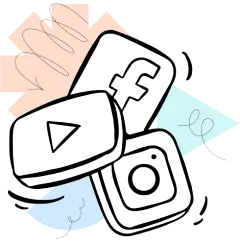







.webp)



.webp)
