Most - if not all - Shopify store owners are sadly familiar with abandoned carts - when a customer adds items to their shopping cart but then exits your store without completing the purchase.
Although seeing a potential client leaving empty-handed can be heart-wrenching, it’s not personal - almost 70% of online carts are abandoned and cart abandonment costs e-commerce companies $18 billion in sales revenue annually.
So what can you do?
In this article, we're going to discuss:
- What causes abandoned carts on Shopify
- How to save abandoned carts for more sales and revenue
- The must-have tool all Shopify store owners need to prevent abandoned carts
Let’s dive in.

What causes abandoned carts on Shopify?
Multiple factors cause abandoned carts on Shopify - some in your control, others that aren’t.
For example, you can control your shipping costs, but you can’t control visitor intent. Some visitors just come to browse, using the cart as a listmaker or saving products to view later.
In the UK, 31% of shoppers come back to the same website at a later date to complete a transaction.
Most of the time, abandoned carts are caused by issues in the user experience. Clunky websites, unexpected costs, and lack of detail all create a negative customer experience, making it more likely they’ll grow frustrated and leave.
Let’s take a look at 3 common causes of Shopify abandoned carts.
1. Extra costs are too high
For almost half (48%) of online customers, extra costs (like shipping, taxes and fees) are the main reason they abandon their cart.
These costs can add up pretty quickly, turning a sweet deal into a bad purchasing decision. Unsurprisingly, free delivery is the leading reason for buying a product online, followed closely by coupons and discounts.
The solution
Be transparent and clarify which costs are involved - 16% of customers abandon carts because they can’t calculate how much money will actually go into their purchase.
If possible, offer free or discounted delivery. It’s the top incentive to shop online, and 93% of online buyers are encouraged to buy more products if free shipping options are available, whereas 58% of consumers add more items to their cart to qualify for free shipping.
Have they left already? A cheeky push notification offering free shipping or a discount code might instantly bring back the almost-lost customer.
2. Customers need to create an account
Shoppers want their buying experience to be easy, smooth and seamless. For 1 out of 4 potential customers, it’s bye-bye if they're asked to create an account.
The solution
Offer a guest or express checkout option for faster, smoother experiences. A first-time buyer might think it’s too much to sign up for an account on their first purchase, so forcing them into it will only push them away.
3. Complicated checkout processes
17% of customers will abandon orders because of a too-long or complicated checkout process.
According to Baymard Institute, the average checkout contains 11.8 form fields, but they also found that most sites only need 8 form fields in total for a checkout flow.
The solution
Shopify stores can gain a 35.26% increase in conversion rate through better checkout design. Streamline your checkout process by removing any unnecessary steps. Offer a more straightforward form, only requesting essential information from the customer. For example, do you really need to know their middle name? Less clutter on customers' part leads to more satisfaction from them checking out quickly.
What is the best way to reduce abandoned carts on Shopify?
The best way to reduce abandoned carts on Shopify is through mobile push notifications.
Automatic abandoned cart push notifications entice lost users to return to their baskets and checkout.
Mobile push notifications can be sent through mobile apps, which convert 3x better than mobile websites and drive a 10% higher average order value. They are also great during shopping events, such as Shopify Black Friday Cyber Monday, when cart abandonment rates are high.
To use push notifications, you'll need a Shopify mobile app. If you want to build a mobile app for your Shopify store, then StoreLab can help. Both of our mobile app plans include a fully designed, personalised, and customisable iOS & Android mobile app for your store, helping you boost sales, increase AOV, and drive customer loyalty.
To find out which plan is right for you, book a call with one of our Shopify growth experts.

Final Thoughts
With the right approach and our helpful tips, you can keep those potential shoppers from leaving – and increase your revenue in the process.
Understanding what makes people tick can make your customers happy throughout their shopping experience.
By implementing just a few changes you can help ensure that more of your customers complete their purchases and become loyal brand advocates.

Shopify Abandoned Cart FAQ
What are abandoned carts?
Shopify cart abandonment is when a customer browses your store, adds an item (or a few) to their cart, but then leaves before completing their purchase.
How do you calculate cart abandonment rate?
To calculate cart abandonment rate, find the number of sessions where a user has added an item to their cart as well as the number of sessions where a user converted. Then, input those numbers into the formula below:
[(No. of add to cart sessions - no. of converted sessions) / no. of add to cart sessions] * 100
For example, if you had 200 sessions where a user added an item to their cart and 80 sessions where someone converted, your formula would look like this:
[(200 - 80) / 200] * 100
Which would give you an abandoned cart rate of 60%.
What is the average cart abandonment rate?
According to Baymard Institute, 70.19% is the average documented online shopping cart abandonment rate. This means that only 3 out of every 10 potential sales are actually completed.
What are the average cart abandonment rates per industry?
According to Dynamic Yeild’s research, the cart abandonment rates per industry are as follows:
- Health & Beauty (72.08%)
- Fashion & Apparel (76.01%)
- Jewellery & Accessories (78.7%)
Why do people abandon carts on Shopify and ecommerce stores?
The top 4 reasons for cart abandonment on Shopify and ecommerce stores are:
- Extra costs too high
- Having to create an account
- Concerns about payment security
- Slow delivery times
How do I reduce Shopify abandoned carts?
The best way to reduce abandoned carts on Shopify is by using push notifications.
But to use push notifications, you need a mobile app for your Shopify store.

Skyrocket your Shopify sales with a no-code Apple & Android mobile app. Available now on the Shopify app store.


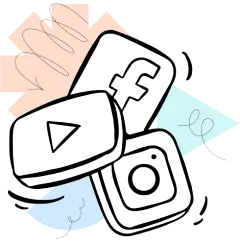








.webp)



.webp)
