Mobile push notifications are one of the most powerful marketing tools no matter the time of year, but they're particularly effective in boosting sales across Shopify Black Friday Cyber Monday.
In 2024, Shopify sales across the Black Friday weekend reached a record breaking $11.5 billion.
We've created a guide to help you with your push notifications across the best sales season of the year.

How push notifications can help increase Shopify Black Friday Cyber Monday sales
Keep in mind that customers already know your brand, as they've downloaded your Shopify mobile app (don't have a Shopify mobile app? Here's why you need one), so the acquisition part of the journey is halfway done.
But every other store is also bombarding those same customers with email marketing and SMS. With mobile push notifications, you can leverage their online presence by sending messages to entice them to shop with you.
Push notifications are particularly efficient because they appear directly on your customer's phone screen, whether the app is open or not.
Push notifications couldn't be more crucial for Shopify Black Friday Cyber Monday. As sales and promotions are time-bound, it's vital to let your customers know about them as soon as they go live - and they have a window of time to save money.
The messages can have direct links to a product or collection, making it super easy for the clients to find what's being offered with a lower price tag. You can add discount codes directly on the message instead of making your customers look for them online or amongst dozens of emails they will undoubtedly receive that week.

Tips for effective push notifications across Shopify Black Friday Cyber Monday
During BFCM, the most important thing to keep in mind is the timing of when push notifications are sent. The messages remind shoppers that the sale will not be live for long, bringing a sense of urgency and tapping into the fear of missing out (FOMO).
Keep your messages short and to the point for remarkable results and a high click-through rate. You should aim for less than 15 words so the complete message appears on the phone screen. The header is where the most enticing words should appear. The most important information to add is how much discount is being offered and for how long.
You may have an idea of how powerful push notifications are during Shopify Black Friday Cyber Monday. However, your marketing efforts should start before those dates and continue afterwards.
Before the sale starts, you can begin teasing potential customers in the days leading to it. For instance, it works to inform them about what they should expect, possibly hinting that an exciting new product will be released then.
Once the sale is live, it is time to start pushing. Reminding customers that the promotions are valid for a short time is essential.
Try to avoid being spammy; the risk is that users may block the notifications or even delete the app. Thus, reach out to them when the deal is really unmissable. For example, it is effective to send messages when a product price drops or is lower in stock.
Before the sale ends, it is useful to send a new message to emphasise that there are only a few hours left to take advantage of the discounts. This can lead shoppers to complete their purchases. Use power words like "final call", "last chance", and "ends today". Doing so can help avoid cart abandonment - 7 out of 10 customers add items to their cart and don't go all the way through to checkout!
Some rules for push notifications work throughout the year, for example:
- Timing - choose the right time to send the messages so as many people see them as possible. This depends on your industry and target audience.
- Keep it relevant - ensure your messages are relevant to your customers. As mentioned, they will be bombarded with both online and physical stores ads, so you want to keep them interested.
- Use images and videos - that's one of the most remarkable features of push notifications. Imagery makes the messages more engaging.

Examples of push notifications for holiday season sales
Using power words is mandatory. Emojis are a good touch and help with open and click-through rates.
Examples of keywords are: buy, now, deal, free, exclusive, and top. Ones conveying urgency and scarcity work wonders: final call, ends today, XX hours only.
- "It's that time of year again! Get ready for amazing Black Friday deals on (your product)."
- "Grab (the product) before it sells out!"
- "Up to 40% OFF. Ends at midnight!"
- "Buy one, get one free. Use code BOGO"
- "Check out and guarantee the best deal"

Why push notifications are a must on Shopify Black Friday Cyber Monday
Marketing during such a busy period is a more complex task.
Still, with a bit of planning and the invaluable help of push notifications, you can encourage customers to take advantage of special deals and promotions.
Do you want to learn more about push notifications and the benefits they can bring to your online store? It may be time for your to launch your own Shopify mobile app and start benefiting from the power of push.
Mobile Push Notification FAQ
What is a mobile push notification?
Mobile push notifications look similar to text messages on your notification screen, but they only reach users who have installed your app. You can use mobile push notifications to drive customers to your app, promote offers, and remind customers to complete their purchase.
How do I use mobile push notifications?
To use mobile push notifications, you first need to create a mobile app using a no-code Shopify mobile app builder.
Once you've built your Shopify mobile app, you can then easily send push notifications whenever you like or set up automatic messaging to trigger for certain customer events, such as abandoned carts, sales and discounts, or updates.
Are push notifications text messages?
No, text messages are sent using a cellular network. Mobile push notifications are delivered from a mobile app to your phone.
Push notifications are 9x higher converting than SMS, so they're the better option for driving sales and revenue.

Skyrocket your Shopify sales with a no-code Apple & Android mobile app. Available now on the Shopify app store.


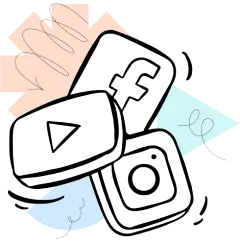








.webp)



.webp)
